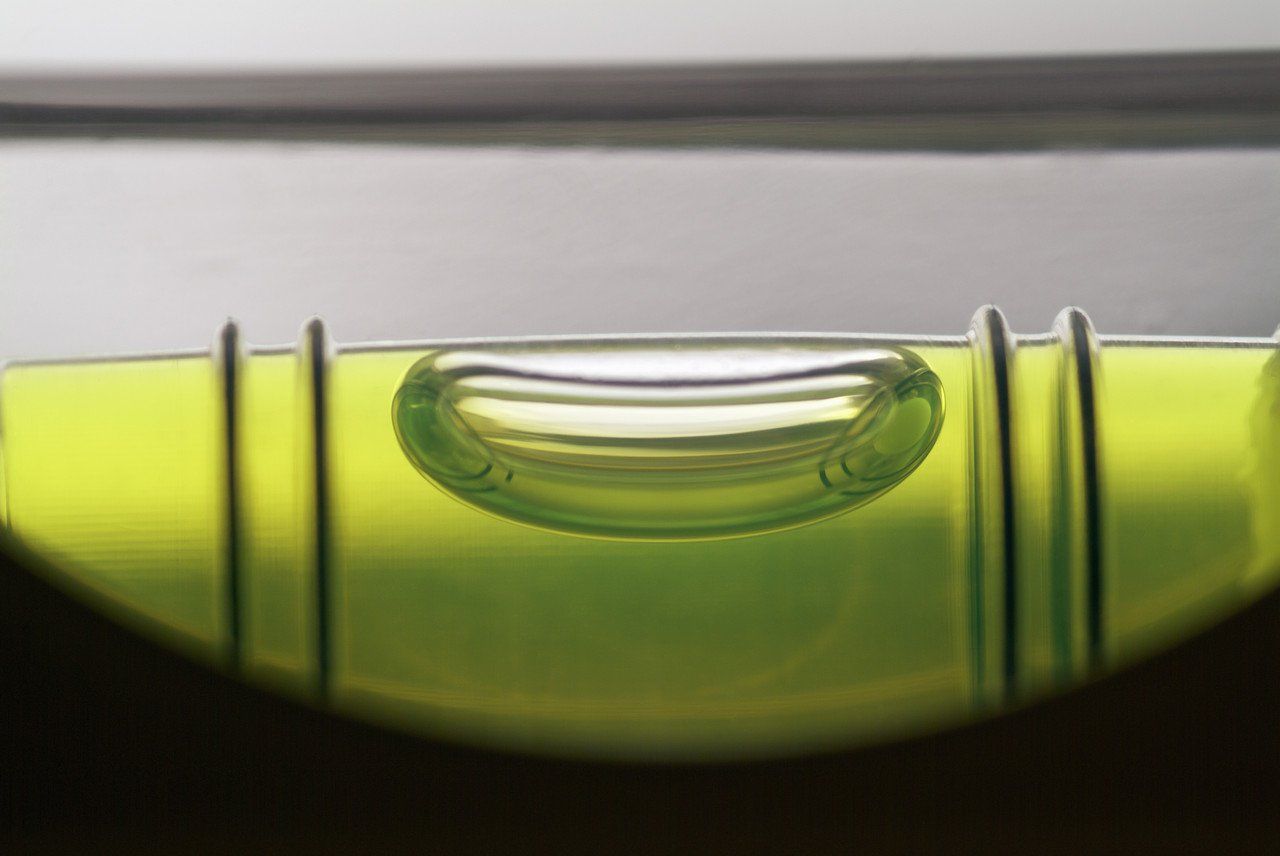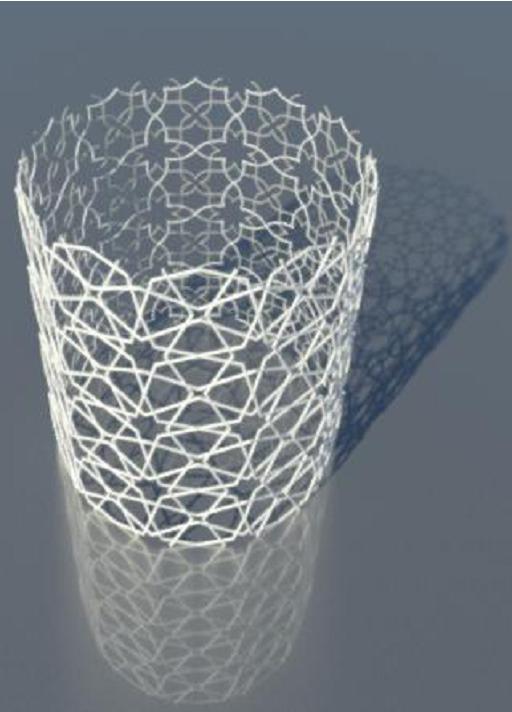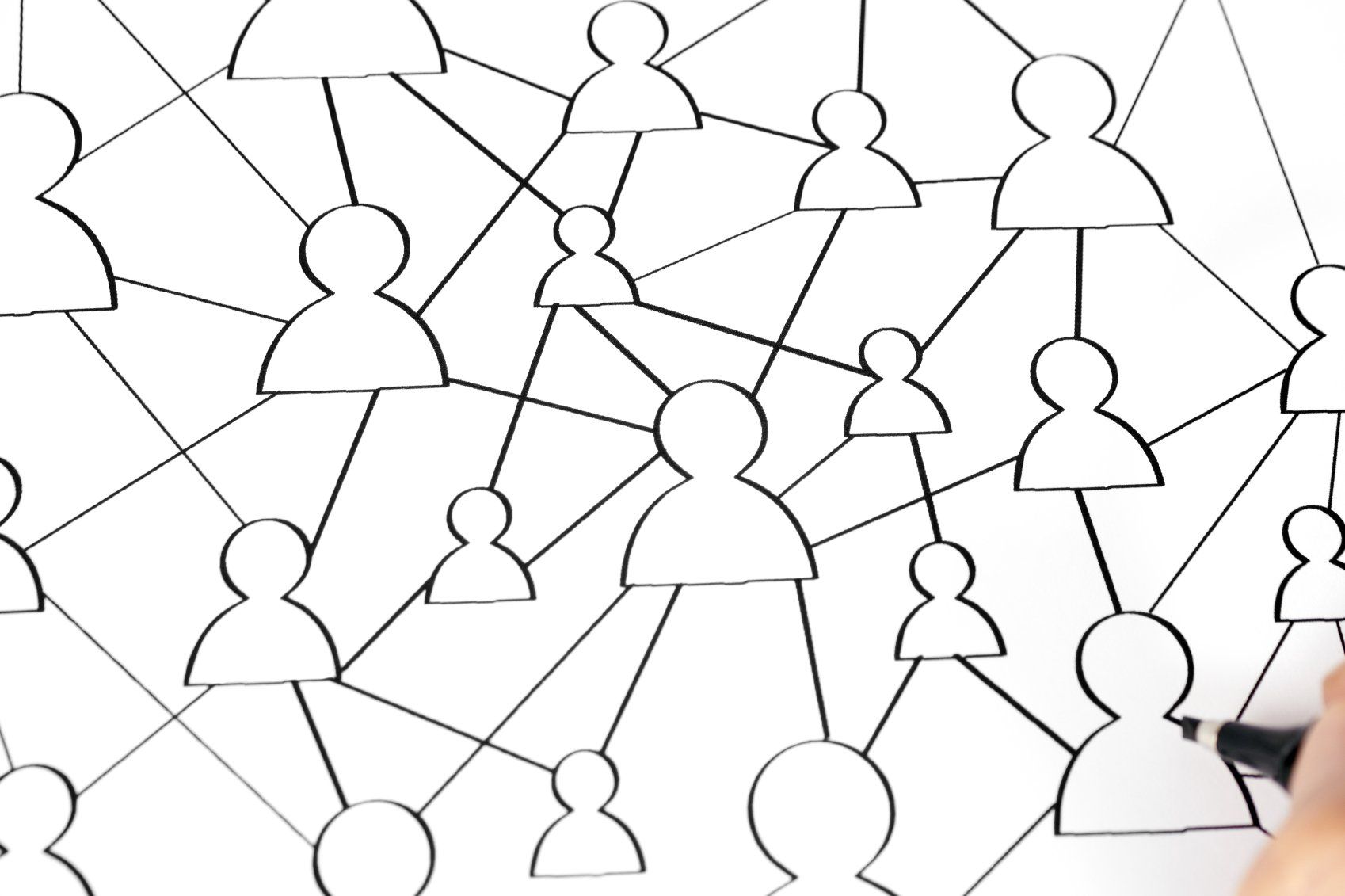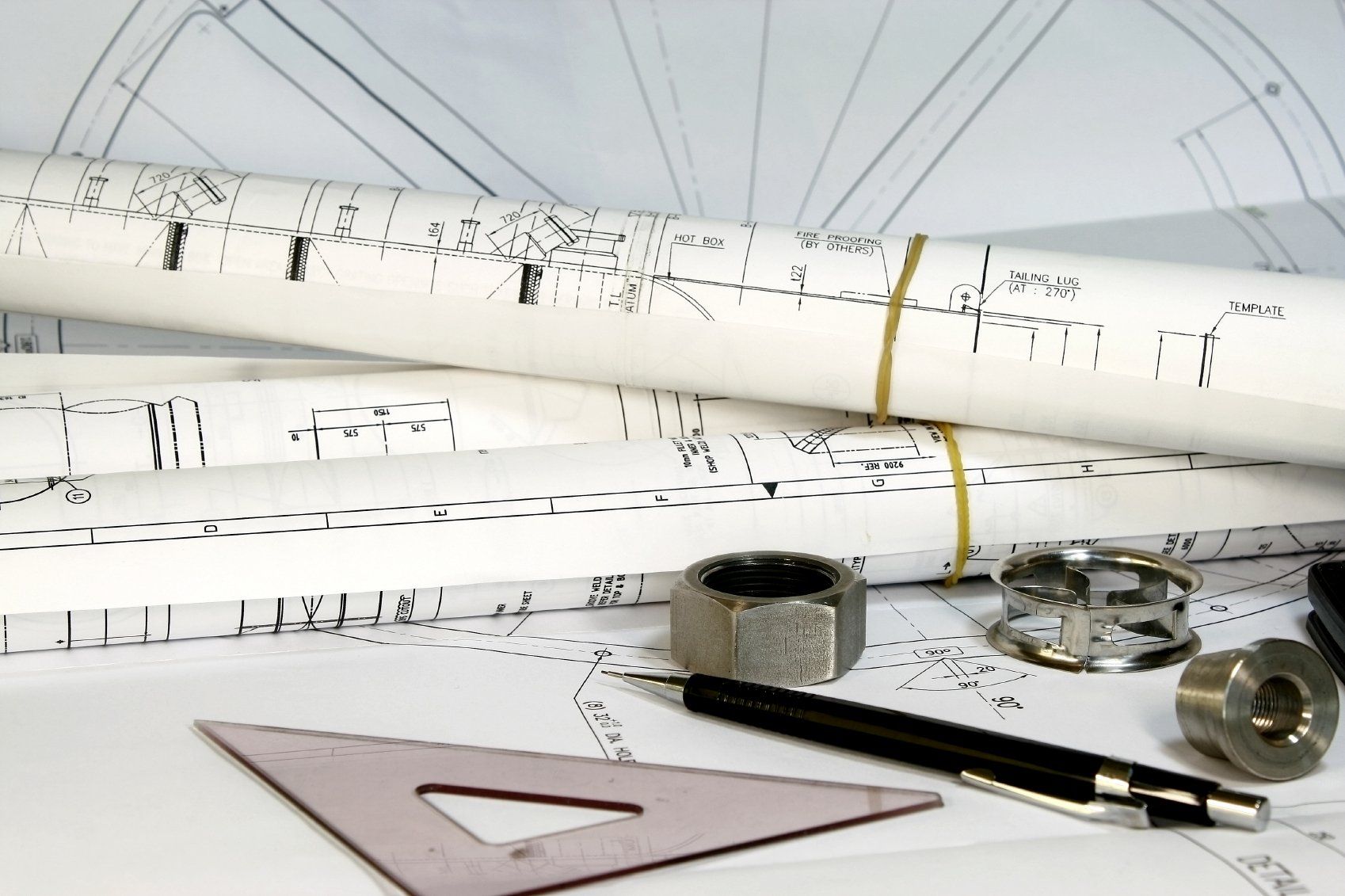Often, it is required that there are no missing numbers between a sequence of numbers for door / window schedule or sheet numbers. This script is developed with the intention of finding missing numbers from a list of numbers. It is fairly high-level and work for many revit elements including doors / windows and sheets. Via dynamo player: users are required to input the category they need reporting and the parameter is to be input as a 'string'.
The script ignores alphabets if run on a list of alpha-numeric characters. For example if this is run on a list containing values A101, A103 and A105 - it will return 102 and 104 as missing numbers. This script works on sequence of leading zero numbers such as 001 and B001.