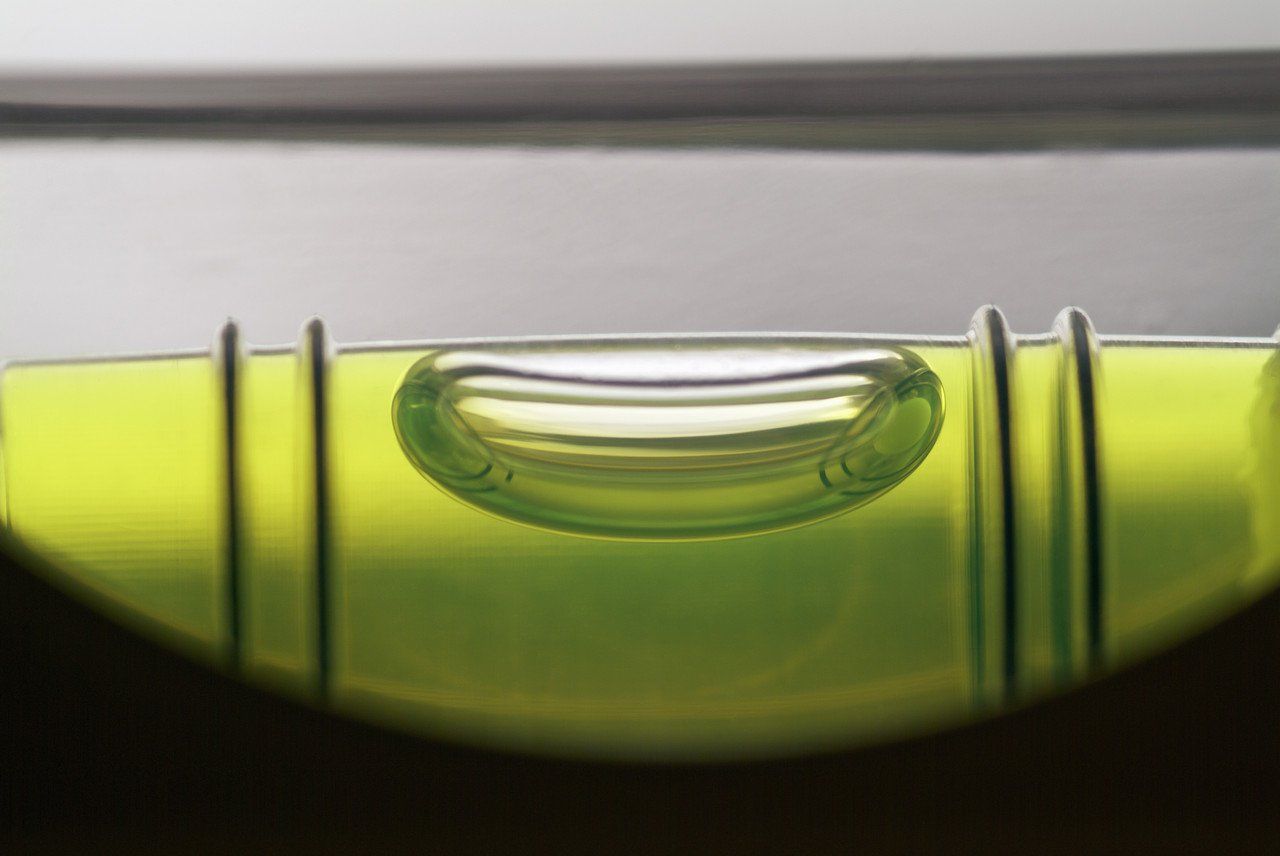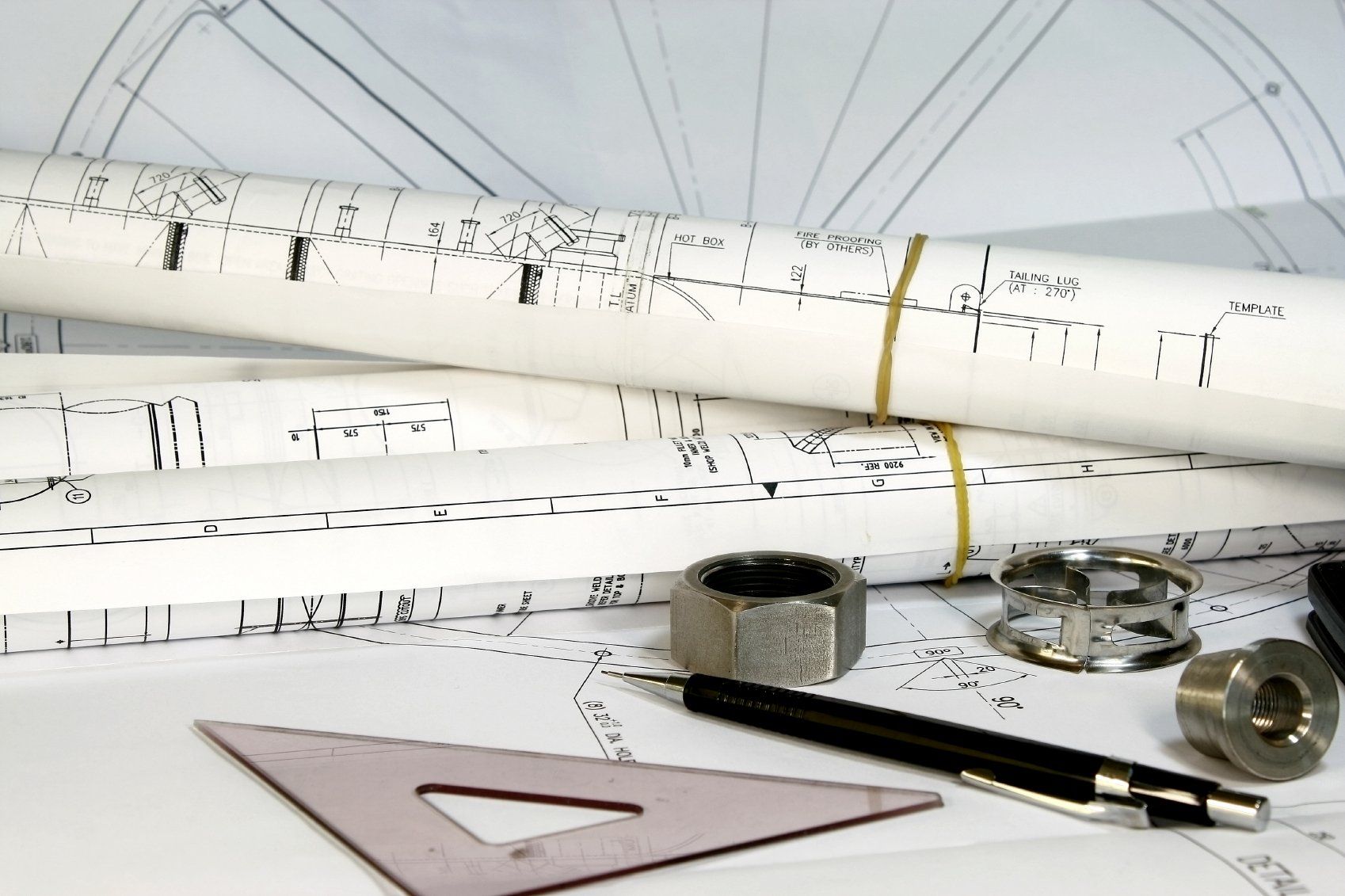Duplicate Sheets with Views using Dynamo (Pre-Revit 2022)
Abdul Shaikh • 8 May 2022
Duplicate sheets is now in-built in Revit 2022 onwards

Duplicate sheets with views is now in-built in Revit release 2022 onwards so this script is useful for revit 2021 and previous release only.
Download Script

A question was asked in a BIM forum: "We like to show the building elevation with 2 or 3 different color options for the client to choose from. Elevations do not change, just the paint is changing. I know I can copy the building over 3 times and give each one different colors, but these are massive buildings and I am hoping to avoid that. Also, I don't think we can use the "design Option" for the pain only. How would you offer multiple looks for the same building? Any suggestion would be appreciated." The simplest way to achieve this is by applying view filters to each of the duplicated elevations and then applying various colour / hatch options to duplicated elevations in the vg settings. For example - see above image showing four colour options for the same elevation. I have duplicated the south elevation four times, applied the same 3 view filters to each elevation picking out the family types that I needed in the options.